Keeping Life Organized: Apps That Can Help
Grocery lists, passwords, events, work, special projects…. the list of what we manage has more moving pieces to it than there are hours in the day. No wonder we feel pulled in every direction.
Take control of your time and manage your responsibilities with one of these helpful organization apps.
To-Do Lists and Notes: Awesome Note (+ToDo)

Image via Apple.com
The Awesome Note iPhone app allows you to create colorful notes and to-do lists. It’s visually exciting and lets users designate colors, fonts, icons, and background images for their notes and lists. It includes a calendar and file section for easy reference and syncs with Google and Evernote. Download cost: $3.99.
Searchable E-filing: Shoeboxed
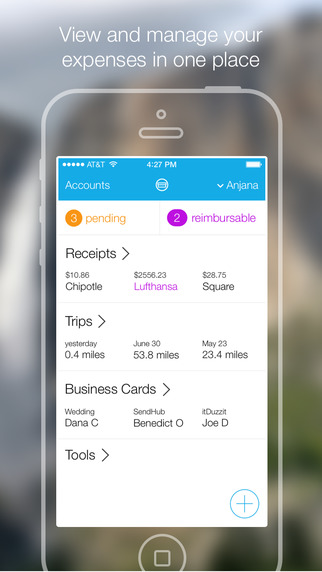
Image via Apple.com
If you are sick and tired of paper, it may be time to go electronic. Shoeboxed for iOS makes uploading a paper document easy by snapping a picture of it with your iPhone or iPad. The app employs text-recognition software to capture the important data from your pages and then creates a searchable database of that information. No more lost, or misplaced, receipts; no more manual entry of travel, business cards, or mileage, and no more sorting through piles of paper. Information is a quick search away. Download cost: Free with subscription to Shoebox, starting at $10/month.
Robust Task Management: OmniFocus
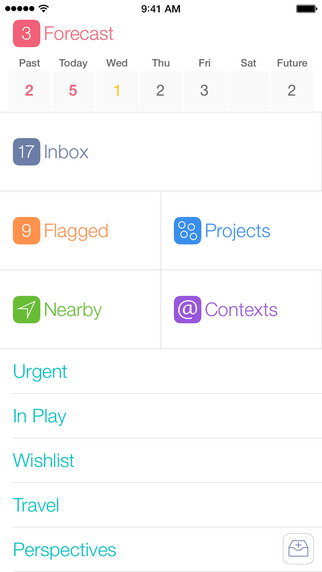
Image via Apple.com
If you need something on a much larger scale than a colorful to-do list organizer, OmniFocus is a workhorse of a task management platform. It’s based on the Getting Things Done system, which focuses on compiling items on your to-do list, processing them, organizing them, and finally completing them. Download cost: $19.99.
In addition to the iOS version, there are versions you can purchase for your Mac and iPad.
Using apps on your iPhone 5c is not only easy, but it doesn’t have to be expensive. In addition to the premium apps listed above, here are a few freebies to keep you organized:
Manage Your Online Life: EasilyDo
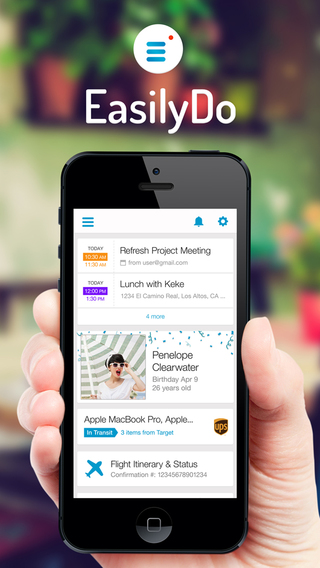
Image via Apple.com
EasilyDo is a handy, dandy organizer app for IOS and Android phones that’s like having a personal assistant in your pocket. It takes all of your online life (email, calendar and social media) and makes it available in one place. It informs you when you should leave for appointments, taking into account traffic and road conditions, lets you post birthday wishes to Facebook, and manages your trip information including tickets, car reservations, and boarding passes. It also recognizes duplicate contacts to keep you organized. The Premium version, which is $4.99 a month or $49.99 annually, offers a number of added features, including automatically adding contacts from incoming emails and real-time travel alerts like gate changes, cancellations, and delays. Download cost: Free. Premium is $4.99.
Manage Tasks: Schedule Planner

Image via Apple.com
Knowing what you have to do in a day is hard enough to keep track of, but Schedule Planner helps you not only focus on what needs to be done, but it helps you allocate the time in which to do it. It allows for color-coded categories such as Work and Free Time. A chart lets you see where your time is going so it’s easier to remain on-track. Another handy chart tracks what you have planned for the day versus what you’ve done. (Time to x-out of Facebook.) You can set alerts to avoid missing appointments and other must attend events. It makes allowances for recurring tasks as well so you can carry them over or repeat them as needed. Download cost: Free.
Create Strong Passwords: Dashlane
Image via Apple.com
Keeping your time managed well is hard enough, but what about all those passwords? If you’re tired of writing them on napkins and post-it notes, try something a lot more secure. Dashlane not only helps your create strong passwords, but it allows for auto log-in to sites and offers auto-fill. Its digital wallet feature keeps credit cards and receipts secure. Download cost: Free.
If you’re looking for ways to get more organized, look no further than your phone. With hundreds of organizational apps out there, you can find one with an interface that appeals to you and a price you’ll like in the area of your greatest need.



