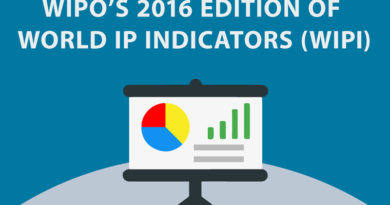Tax Filing Online
Tax Preparation and Filing Online – It’s All About Comfort
The main reason I began to use tax preparation software a number of years ago was “comfort” – I still did my own taxes but wanted to be sure I wasn’t missing out on any potential deductions or savings. Using electronic tax preparation gave me this comfort level and assurance by “holding my hand” through the process, giving me “alerts” that can guide me through the process and let me take advantage of any and all new changes that may help me.
Obviously many people are becoming more comfortable as electronic tax preparation and filing has been growing rapidly. Both the number of people “e-filing” and the services available (sometimes for free) to file your taxes directly online are growing. This year the IRS has estimated it will receive approximately one third of its individual returns electronically (45 million).
In this report I will explore some of the basic advantages to filing online, the leading software packages and internet filing systems available, some ratings/rankings and more links should you wish to get more information.
Benefit
The advantages of using tax software for your return and filing online are numerous: * Fast Refunds – Most refunds are issued within days of acknowledgment * Direct Electronic Deposit or Payment – Electronic deposit or payment is available * Acknowledgment of Returns- Receipt of returns are confirmed using an electronic acknowledgment system. * Fewer errors – Electronically filed tax returns are received virtually error-free, and this is welcome news considering all of the complex changes from year to year. (Statistics (US) show 12% of all paper returns have some sort of error.) You also have to consider that when you send a “paper” return, your information also has to be keyed in by the government which increases the chance for error through a “key-in” mistake. * Easy to use – tax software and web sites let you prepare and file electronically are getting better and easier to use all the time. They “hold your hand” through the process, giving you “alerts” that can guide you through the process and let you take advantage of any new changes that may help you. * Convenience- The federal/State Program is a “one stop shop” tax filing. E-file allows taxpayers to file both their federal and state tax returns in one transmission.How To:
You can either use a software package or a web site to prepare your return and submit it online. The third option is to use a tax preparer that will prepare your taxes and file them electronically for you. Below are leading software packages and more information links for both US and Canada.United States of America The cost of preparing your taxes and filing electronically varies dramatically according to the complexity of the programs you choose. For example there are free internet programs available, or products that range from between $15 to $80. This link identifies a list of partnership companies with the IRS that include free internet filing opportunities : IRS Gov When it is time to pay your Federal taxes they can now be paid through a new Electronic Federal Tax Payment System web site. http://www.officialpayments.com Visit the IRS web site http://www.irs.gov for helpful information on e-filing. The IRS also allows you to search for the official e-file preparer near you by zip code.
Packages Available:
Some of the most popular products available are listed below. These companies also have a tax web site that you can access, and in most cases are also selling more complex “deluxe” versions. Intuit’s TurboTax http://www.turbotax.com H&R Block’s TaxCut http://www.hrblock.com 2nd Story Software’s TaxAct http://www.completetax.com Once you have prepared your return, you can either print it out and send it in by mail, or you can send it online to the IRS. Most state returns can also be submitted online although some have not put in place the technology to receive electronic returns yet (Florida, New Hampshire, Tennessee). One other point to consider when deciding whether you should you use an internet service or a tax software system on your hard drive is storage of your return. Myself personally, I prefer more control and want to save my return stored on my hard drive and not by a third party online.
TurboTax is available at the Yahoo tax center http://taxes.yahoo.com where a wealth of tax information lets you obtain relevant tax forms as well as prepare and file tax returns online. The Tax Center site combines content, calculators, forms, preparation and filing services. The site says “Try it for free and pay only when you print or file.” A federal return costs $29,95; state returns are $12.95. TurboTax for the Web asks you to answer a series of easy-to-understand questions and then automatically completes required IRS tax forms and double checks for errors and missed deductions.
Comparisons
Most of the online sites allow you varying levels of use so that you can actually key in your return information to see how you like the program. With http://www.turbotax.com and http://www.hrblock.com, you only have to pay when you print out your return or e-file it. 2nd Story Software lets you prepare and print out your federal return for free but can only let you file state returns in 24 states.
For analysis of the best tax software available, here are links to two excellent articles prepared on the subject. One by ZDNet says the ZDNet Reviews pick is H&R Block’s TaxCut Deluxe 2001, which snagged the Editors’ Choice award. The other article is by MSNMoney:
> ZD Net > MSNMoneyIf you are interested in more comparison shopping, http://www.epinions.com also provides ratings of tax preparation systems by individuals.And another good article comparing tax software packages can be found here.
CANADA In Canada, there are two electronic methods that individuals can use to send their personal income tax and benefit returns. With EFILE, you use the services of any registered EFILE service provider. With NETFILE, you send your return directly to the government over the Internet. Last year, more than 1.4 million tax returns were received through the NETFILE service. EFILE is an automated system that lets registered electronic filing service providers send individual income tax return information electronically. Using software and a computer, individuals can prepare and save their return on a disc and take it and their documents to an EFILE service provider for transmission. Also, clients can take their documents to a tax preparation service provider who can prepare their electronic return and send it using EFILE.
Netfile http://www.netfile.gc.ca lets Canadians file their personal income tax and benefit return directly using the Internet. Income tax returns must be prepared using software that has been certified for NETFILE use. From the “former About Guides”, here is a listing of tax software available for Canadians
http://www.formeraboutguides.com/investingcanada/taxsoftware.htm Ensure prior to using these products that you see a confirmation on their site that they have received official certification from the Canada Customs and Revenue Agency (CCRA). For a list of currently certified software, visit CCRA here. They do note that additional providers will be added to this list as they are approved.
Two of the major players in Canada are QuickTax www.quickenstore.ca and Taxwiz http://www.taxwiz.ca Here is a link to an excellent Globe and Mail article detailing the cost comparisons between these two dominant tax software competitors in Canada. Globe InvestorSITE PICKSTax Assistance from EY Ernst and Young’s site has excellent tax tools, tips and calculators. http://www.ey.com Use the pull down menu at http://www.ey.com to choose your country or visit some of the links I’ve chosen from this site below.
Canada – Tax Calculators http://www.ey.com/GLOBAL/gcr.nsf/Canada/Tax_welcome_Calculators http://www.hrblock.ca – H&R Block has over one thousand offices across Canada, and now help is available online as this site provides Canadians with calculator tools, news on tax changes, tips and a section of FAQ.Top Ten Tax Planning Tips http://www.ey.com/global/content.nsf/US/Human_Capital_-_Top_Ten_Tax_Tips http://www.taxplanet.com – TaxPlanet.com bills itself as “All Things Tax for Individuals” and can claim numerous awards including Forbes Best of the Web, Yahoo Internet Life: 100 Best Sites for 2002 (Best Tax Advice) and Money Magazine “Best Tax Site”. Tips, tools, new legislation, tax news and guides – it has something for everyone.
Jim Slobodzian, BComm (Hon) publishes the Enroute.ca E-MONEY GUIDE providing weekly news and tips for consumers using money online. http://www.enroute.ca or email info@enroute.ca
| Related Articles:
An Emergency Fund: Your First Line Of Defense Tips on Investing Small Amounts of Money 5 Tips for an Easier Financial Life for Women |