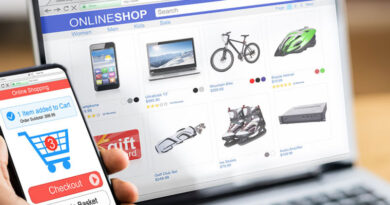Google My Business Tips
What if we told you there is a free, easy to use way to manage your online presence in Google Search? Is that something in which you’d be interested?
If you know what’s good for your business you certainly would. But even if you’re not sure, just take our word for it. You’re interested. These Google My Business (GMB) tips will attract more shoppers, thus giving you better opportunities to achieve conversions.
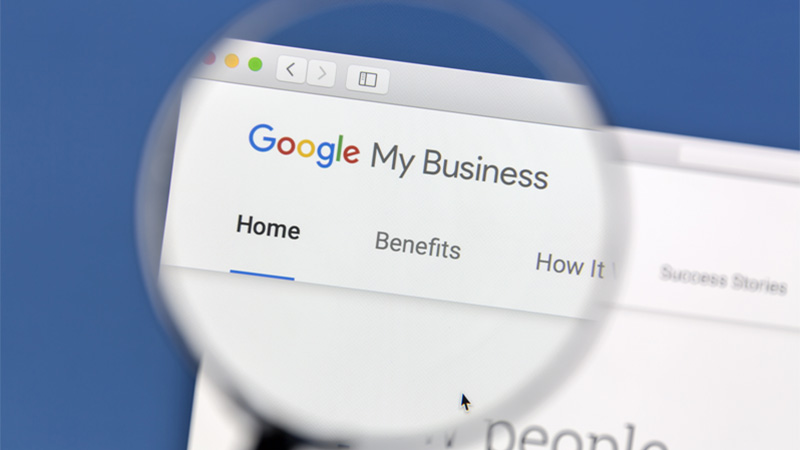
You’ve Already Seen it in Action
When you run a Google search for a business name it usually comes up at the top of the organic search listings. However, if your name is also optimized for “Google My Business” (GMB), a knowledge panel will also appear to the right of the list of organic results at the top of the page.
Key information a potential customer might want to know is included there, such as your address, a link to your website, your phone number and your hours of operation. The panel also lists whether or not your business is open at the time of the query. Directions on Google Maps are provided too, if applicable.
As you scroll through the information, you’ll also see ranking as well as customer reviews. Even better, it appears at the top of the screen, above the organic listings on mobile devices.
Setting it up
1. Complete Your Profile
The first step is to go to google.com/business and create a profile for your company. There, you’ll provide your business name, address, phone number, hours of operation and the category in which you’re operating.
Double check everything to ensure the information you specify is consistent with your website and any other place information about your business appears online.
You should also complete a description of your business. You’ll get 750 characters—250 of which will be visible before the “Read More” separator—to describe whatever you’d like to communicate to your audience about your business.
This will help Google rank you for pertinent search queries. With this in mind, be sure to include appropriate keywords.
2. Provide Images
According to Google, GMB listings with photos garner 42 percent more requests for directions and 35 percent more click-throughs. Whatever your business, representative photos will attract more attention, This is true if you’re selling furniture, cosmetics or considering how to sell ebooks on your own website with a platform like Shopify.
In the case of the latter, posting cover images of the books in which you specialize will help customers see yours is the site they want to visit.
3. Interact with Reviewers
One of the distinctive features of the Google My Business listing is the opportunity it provides for social proof. Previous customers can leave comments detailing the nature of their experience with your business.
Responding to positive reviews is easy. However, this also gives you a chance (and you really should take it) to tell your side of the story with less than affirmative comments. Address them head on, but keep your use of language precise, calm and professional at all times. Remember, the whole world is watching (quite literally), so you want to come across in control and willing to resolve the issue fairly.
4. Promote Events and Special Offers
Another wonderful benefit of GMB is the space it affords you to tout blog articles, news, downloads, events, special offers and promotions. This is an unrivalled chance to inform anyone searching for your business of all of the different opportunities you’re providing.
5. Video is also Fair Game
Just as the platform accepts photography, video is compatible as well. You can also upload video as a post so it appears higher on your knowledge card. This is a perfect for promoting action-oriented items. You can also use it to present demonstrations.
These Google My Business tips will help you feature every aspect of your business in search results. If you have yet to set it up, you should do so without further delay.